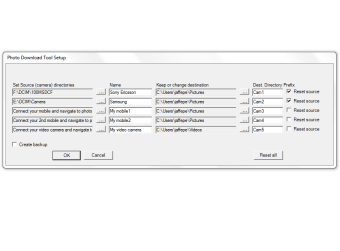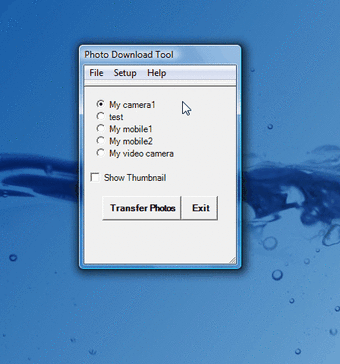Photo Download Tool
safenonpoisonousdetected
- type:Multimedia
- Version:v2.1g
- size:0MB
- update time:2025-05-08 20:20:56
tag:
Hot collection
List recommendation
- introduction
- picture
- Boutique
- Related
Editors' ReviewDownload.com staffAugust 22, 2013In our household we have three point-and-shoot cameras, two DSLRs, and two camera phones. That's a lot of different sources for digital images, and we don't always want these different photos commingling; we prefer, for example, to keep images we take with our cell phone separate from the other stuff. Photo Download Tool is a basic utility that helps users get images from their cameras to their computers while keeping everything in the proper place.Photo Download Tool's interface is as no-nonsense as its name; it consists of a small gray box with a few radio buttons and menus. Users can configure the tool to handle up to five different sources, which is simply a matter of connecting the source, designating the original and destination folders, and giving the source a name. Once everything is configured, it's pretty much plug-and-play from there; just connect any of your configured sources, launch the program, select the source from the list, and click Transfer Photos. Photo Download Tool will save the images to the designated directory, labeling the folder with the current date. A visit to the online Help file is definitely necessary to get started, but once we figured out how to set the program up, it was very easy to use. There's not much in the way of extra features here, but Photo Download Tool is a great choice for users seeking a no-frills image download manager.Photo Download Tool is free. It installs and uninstalls without issues. We recommend this program to all users.
Screenshot group
Boutique recommendation
Related recommendation
Ranking in this category
more type
- Game information
- Walkthrough
- Exclusive to girls
- Exclusive for boys
- Mobile game assistance
- Legendary game
- Xianxia game
- Business development
- physical exercise
- Card game
- Racing car racing
- Take risks to solve puzzles
- Break through the barrier
- Leisure puzzle
- Strategic tower defense
- Shooting gun battle
- Cosplay
- Utilities & Tools
- Travel
- Security Software
- Screensavers & Wallpaper
- Productivity Software
- Multimedia
- Internet Software
- Games
- Entertainment Software
- Educational Software
- Developer Tools
- Communications
- Browsers