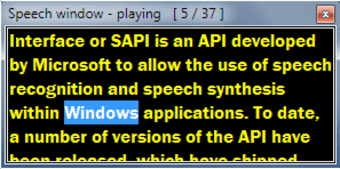NativeSpeaker
safenonpoisonousdetected
- type:Multimedia
- Version:v0.0.2.3
- size:0MB
- update time:2025-05-08 20:40:50
tag:
Hot collection
List recommendation
- introduction
- picture
- Boutique
- Related
Developer's DescriptionBy Perky CockroachMake the text from clipboard be read out loud.NativeSpeaker monitors the clipboard and if it's changed it gets its content and inserts it into the Speech window. If you turn on the Append text feature, the new text won't overwrite the old one but will be appended at the end of the text.You can hear the text when you play it. Playback is stoppable or pause-able. With the continuous speech feature playback will be repeated in a loop until you stop it. There is an auto play feature too, if it's turned on the new text will be played immediately.You can set the appearance of the Speech window (position, size, transparency, and border) you can even set the appearance of the text (color, font).This software allows you to export your text as audio file. The default format is .wav but if you have a corresponding encoder (lame_enc.dll) you can use .mp3 format, as well.
Screenshot group
Boutique recommendation
Related recommendation
Ranking in this category
more type
- Game information
- Walkthrough
- Exclusive to girls
- Exclusive for boys
- Mobile game assistance
- Legendary game
- Xianxia game
- Business development
- physical exercise
- Card game
- Racing car racing
- Take risks to solve puzzles
- Break through the barrier
- Leisure puzzle
- Strategic tower defense
- Shooting gun battle
- Cosplay
- Utilities & Tools
- Travel
- Security Software
- Screensavers & Wallpaper
- Productivity Software
- Multimedia
- Internet Software
- Games
- Entertainment Software
- Educational Software
- Developer Tools
- Communications
- Browsers