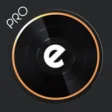Blur Photo Background 10
safenonpoisonousdetected
- type:Multimedia
- Version:v0
- size:0MB
- update time:2025-05-08 21:58:23
tag:
Hot collection
List recommendation
- introduction
- picture
- Boutique
- Related
Developer's DescriptionBy Emiri SuzuharaBlur image lets you selectively blur or un-blur the parts of your pictures so that you can manually focus on the subject properly.Blur image lets you selectively blur or un-blur the parts of your pictures so that you can manually focus on the subject properly. You can select the image from gallery and take the picture using camera and blur unwanted part of your picture. User also have an option to select the brush size. Feature: Blur intensity adjustment - Brush Size adjustment - Share it on your favourite social media platforms like Facebook, Twitter, Instagram, Whatsapp How To Use: 1. Select a Photo your want to blur. 2. Blur the photos using touch and watching the blur path on magnifying glass to accurately blur the photo. 3. Using Zoom, Blur Switch to help you Blur Photos. 4. Use advanced Photo editing tools like Undo, Redo, Brush Size and more to accurately blur photos. 5. Save the photo into your sd-card or share it on your favourite social media platforms like Facebook, Twitter, Instagram, Whatsapp, etc.
Screenshot group
Boutique recommendation
Related recommendation
Ranking in this category
more type
- Game information
- Walkthrough
- Exclusive to girls
- Exclusive for boys
- Mobile game assistance
- Legendary game
- Xianxia game
- Business development
- physical exercise
- Card game
- Racing car racing
- Take risks to solve puzzles
- Break through the barrier
- Leisure puzzle
- Strategic tower defense
- Shooting gun battle
- Cosplay
- Utilities & Tools
- Travel
- Security Software
- Screensavers & Wallpaper
- Productivity Software
- Multimedia
- Internet Software
- Games
- Entertainment Software
- Educational Software
- Developer Tools
- Communications
- Browsers