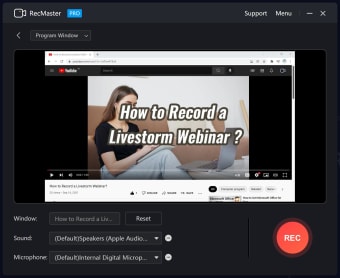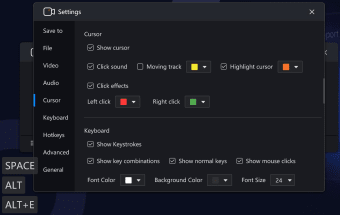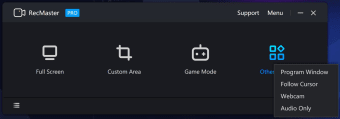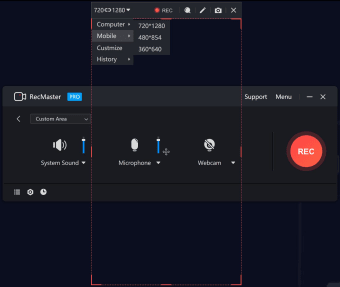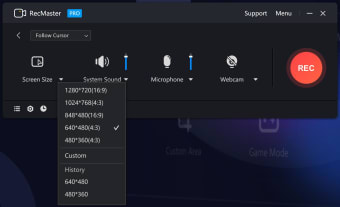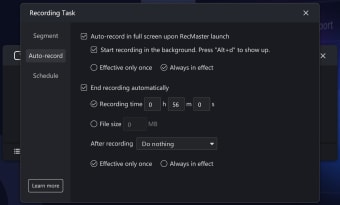RecMaster
safenonpoisonousdetected
- type:Multimedia
- Version:v2.2.994.243
- size:0MB
- update time:2025-05-09 00:53:06
tag:
Hot collection
List recommendation
- introduction
- picture
- Boutique
- Related
Developer's DescriptionBy RecMasterProduce, edit, and annotate perfectly instructive and effective one-click multimode screen recordings.RecMaster - One-click Made Screen Recording Simple. Built with seven screen recording modes, RecMaster will offer you the easiest and most efficient way to record your computer screen. Just one click from RecMaster, enjoy every moment and detail from your computer screen.RecMaster comes with powerful features, like HD recording, picture in picture, schedule recording. It will offer you the best experience for screen video recording. Built with editing tools, RecMaster allows you to edit your video or add a custom watermark easily. Make sure your recording video will be perfect and instructive to your viewer. You can choose different movement effects or colors for the cursor. You can also set a click sound or different colors for the right and left-click. Thus, it offers your viewer a more effective guideline.In the lately updated version 2.2, the auto-recording is improved so that you can easily set to automatically or manually start a recording, and set a time to automatically end a recording. The task scheduler now supports repeating recording tasks so you don’t need to worry about forgetting to record an important online event. The audio recording is also enhanced, you can set the automatic gain to the mic/system sound, and also reduce microphone noise with the new and enhanced noise reducer. And to help you get a better recording experience, in the new version there are more useful tools added. For example, the circular webcam, magnifier, hide system taskbar, show keystrokes, etc. And the options in settings and task schedules are also better organized.
Screenshot group
Boutique recommendation
Related recommendation
Ranking in this category
more type
- Game information
- Walkthrough
- Exclusive to girls
- Exclusive for boys
- Mobile game assistance
- Legendary game
- Xianxia game
- Business development
- physical exercise
- Card game
- Racing car racing
- Take risks to solve puzzles
- Break through the barrier
- Leisure puzzle
- Strategic tower defense
- Shooting gun battle
- Cosplay
- Utilities & Tools
- Travel
- Security Software
- Screensavers & Wallpaper
- Productivity Software
- Multimedia
- Internet Software
- Games
- Entertainment Software
- Educational Software
- Developer Tools
- Communications
- Browsers